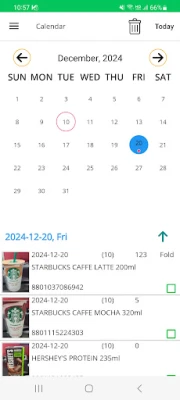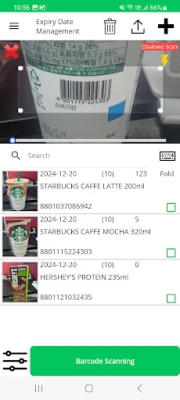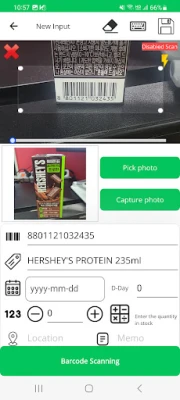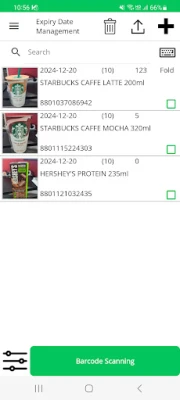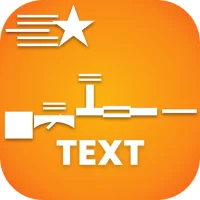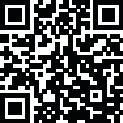
Latest Version
Version
1.7.4
1.7.4
Update
May 20, 2025
May 20, 2025
Developer
gwise
gwise
Categories
Internet
Internet
Platforms
Android
Android
Downloads
1
1
License
Free
Free
Package Name
com.gwise.expirydate
com.gwise.expirydate
Report
Report a Problem
Report a Problem
More About Expiration Date - Scanoid
Convenience store, mart, home expiration date management
[Functions supported by the app]
■ Team Mode
- Supports Team Mode for multiple users
- Synchronize data with the server using the Sync button
- How to use
https://youtube.com/shorts/RrlFjakI7W0
https://youtube.com/shorts/aFvT2VV1PXQ
■ Expiration date management by barcode scanning
- Optimization of barcode scanning work by splitting the scan screen
■ Barcode, expiration date, location inventory quantity management
- Management of the same barcode by multiple storage locations
■ Export data to Excel
- Share scanned data in Excel
■ Calendar View
- Check expiration date by date on the calendar
■ Folder Management
1. Create Folders
- Create folders to manage expiration dates.
2. Manage Expiration Dates
- Past Dates: Manage items with expired dates.
- Today’s Date: Manage items expiring today.
- Upcoming Dates: Manage items with upcoming expiration dates.
■ Recycle Bin
- Deleted data can be restored.
https://www.youtube.com/shorts/Esoi3CnOeb0
■ Other
- Product photo registration
- Unlimited barcode registration
- Barcode Master Management
- Nearing Expiration Notification
- Select the expiration date input format
(yyyy-MM-dd, MM-dd-yyyy, dd-MM-yyyy)
How to use & development inquiries:
[email protected]
■ [How to use video]
1. How to use the expiration date management app
https://youtube.com/shorts/VMkJJqMRJDc?feature=share
2. How to use the expiration date management (team mode)
https://youtube.com/shorts/VtBWp5IUDGY?feature=share
The synchronization button is a function that brings other users' data on the server to my phone. If you add/edit the expiration date, my data will be immediately reflected on the server.
3. How to use expiration date management #2
https://youtube.com/shorts/RrlFjakI7W0?feature=share
4. How to manage users
https://youtube.com/shorts/aFvT2VV1PXQ?feature=share
5. How to manage safety stock
https://youtube.com/shorts/vxPZ3q_2wwo?feature=share
6. Change dark/light theme
https://youtube.com/shorts/EEKHrsZ40Nc?feature=share
7. How to set notifications
https://youtube.com/shorts/jUr_tp2ZB6o?feature=share
[Expiration date management] Barcode master synchronization in team mode
https://youtu.be/xsmckXiL_ag
[Expiration date management] Using barcode master in team mode Method #2
https://youtu.be/tgNPpsjzzK4
[Excel Import]
https://youtu.be/qyLMJIWez9Q
https://youtu.be/KxaKPgbSo4A
Get product names and photos from Open Food Facts using barcodes.
(https://world.openfoodfacts.org)
Availability of this option varies by country.
----
Scanoid is a term meaning ‘smartphone that resembles a scanner’, which is a combination of ‘Scan’, meaning ‘scanner’, and the suffix ‘-oid’, meaning ‘similarity’.
■ Team Mode
- Supports Team Mode for multiple users
- Synchronize data with the server using the Sync button
- How to use
https://youtube.com/shorts/RrlFjakI7W0
https://youtube.com/shorts/aFvT2VV1PXQ
■ Expiration date management by barcode scanning
- Optimization of barcode scanning work by splitting the scan screen
■ Barcode, expiration date, location inventory quantity management
- Management of the same barcode by multiple storage locations
■ Export data to Excel
- Share scanned data in Excel
■ Calendar View
- Check expiration date by date on the calendar
■ Folder Management
1. Create Folders
- Create folders to manage expiration dates.
2. Manage Expiration Dates
- Past Dates: Manage items with expired dates.
- Today’s Date: Manage items expiring today.
- Upcoming Dates: Manage items with upcoming expiration dates.
■ Recycle Bin
- Deleted data can be restored.
https://www.youtube.com/shorts/Esoi3CnOeb0
■ Other
- Product photo registration
- Unlimited barcode registration
- Barcode Master Management
- Nearing Expiration Notification
- Select the expiration date input format
(yyyy-MM-dd, MM-dd-yyyy, dd-MM-yyyy)
How to use & development inquiries:
[email protected]
■ [How to use video]
1. How to use the expiration date management app
https://youtube.com/shorts/VMkJJqMRJDc?feature=share
2. How to use the expiration date management (team mode)
https://youtube.com/shorts/VtBWp5IUDGY?feature=share
The synchronization button is a function that brings other users' data on the server to my phone. If you add/edit the expiration date, my data will be immediately reflected on the server.
3. How to use expiration date management #2
https://youtube.com/shorts/RrlFjakI7W0?feature=share
4. How to manage users
https://youtube.com/shorts/aFvT2VV1PXQ?feature=share
5. How to manage safety stock
https://youtube.com/shorts/vxPZ3q_2wwo?feature=share
6. Change dark/light theme
https://youtube.com/shorts/EEKHrsZ40Nc?feature=share
7. How to set notifications
https://youtube.com/shorts/jUr_tp2ZB6o?feature=share
[Expiration date management] Barcode master synchronization in team mode
https://youtu.be/xsmckXiL_ag
[Expiration date management] Using barcode master in team mode Method #2
https://youtu.be/tgNPpsjzzK4
[Excel Import]
https://youtu.be/qyLMJIWez9Q
https://youtu.be/KxaKPgbSo4A
Get product names and photos from Open Food Facts using barcodes.
(https://world.openfoodfacts.org)
Availability of this option varies by country.
----
Scanoid is a term meaning ‘smartphone that resembles a scanner’, which is a combination of ‘Scan’, meaning ‘scanner’, and the suffix ‘-oid’, meaning ‘similarity’.
Rate the App
Add Comment & Review
User Reviews
Based on 0 reviews
No reviews added yet.
Comments will not be approved to be posted if they are SPAM, abusive, off-topic, use profanity, contain a personal attack, or promote hate of any kind.
More »










Popular Apps

Sekai: Roleplay Your Own StorySekai

SCENARIOGP Supervision Australia
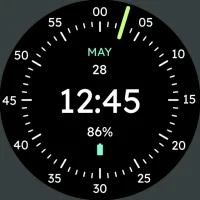
Pilot - Digital Watch FaceLuka Kilic - Watch Faces

Wesley ConnectWesley Family Services

Might & Magic: Era of ChaosUbisoft Mobile Games

Studiovity - Film ScreenplayStudiovity

Pilot TaskYOOBIC

Zangi Private MessengerSecret Phone, Inc

IFSTA Essentials 8IFSTA - International Fire Service Training Assoc.

DMSSHangzhou CE-soft Technology Co., Ltd.
More »










Editor's Choice

Kobo | eBooks & AudiobooksKobo Books

Perlego: Your online libraryPerlego

Stick TennisStick Sports Ltd

Tennis ChannelTennis Channel

Symbol SeriesAsgardSoft

Pure FlixPureFlix GAM Holdings, LLC.

Idle Cinema Empire Idle GamesMAGIC SEVEN CO., LIMITED

DMSSHangzhou CE-soft Technology Co., Ltd.
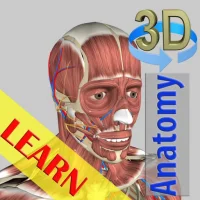
3D Bones and Organs (Anatomy)Education Mobile

BEEP - Expiry Date TrackingBGPworks, Inc.